It’s easy to capture screenshots on mobile devices but let’s do a quick recap. If you have an iPhone, press the Home & Sleep buttons and the screenshot image will be saved instantly. On an Android device, press the Volume Down & Power button simultaneously to capture whatever is currently on your screen. And in the case of Windows Phone 8, press and hold the Start and Power buttons at the same time to take a screenshot.
That’s a raw screenshot saved in your camera roll but you also need to add the hardware frame around your screenshots so that the captured images appear more realistic and provides better context to the viewer.
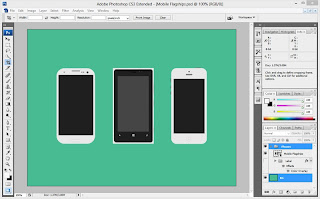 Why
is that important? A 768 pixels wide screenshot of a mobile app in
portrait mode could have been captured on an Android device or an old
iPad – now wrap that same image inside the Google Nexus frame and
everyone is saved from playing a guessing game.A layered photo editing
tool like Adobe Photoshop makes it really easy for you to add hardware
device frames to any screenshot image. Go to Dribbble and search for
“freebies PSD <mobile name>” and you’ll find beautiful mockups for
that mobile device.
Why
is that important? A 768 pixels wide screenshot of a mobile app in
portrait mode could have been captured on an Android device or an old
iPad – now wrap that same image inside the Google Nexus frame and
everyone is saved from playing a guessing game.A layered photo editing
tool like Adobe Photoshop makes it really easy for you to add hardware
device frames to any screenshot image. Go to Dribbble and search for
“freebies PSD <mobile name>” and you’ll find beautiful mockups for
that mobile device.Download and import the PSD file into Photoshop and then use the File -> Place command to place the screenshot image as a new layer over the mockup. Use the Save for Web option to export the screen capture in JPEG format.
[*] Dribbble users usually add the tag “freebies” or “free” to indicate that others can reuse their design(s) for personal and commercial use. Other than Dribbble, Deviant Art and Behance are also good places to discover high-quality mobile mockups.If you aren’t well-versed in Photoshop, you can make use of a web app like PlaceIt that will automatically add device frames to your mobile screenshots.

The tool offers a collection of professional-quality photographs of mobile phones and tablets placed in realistic settings. You need to drag your screenshot image onto a photograph and it will automatically get placed in the screen area of the mobile device perfectly aligned with the hardware frame.
PlaceIt can handle screenshots of your iPhone, iPad, Nokia Lumia, Macbook, Microsoft Surface, iMac, Amazon Kindle, Samsung Galaxy and Google Nexus phones.

0 comments:
Post a Comment